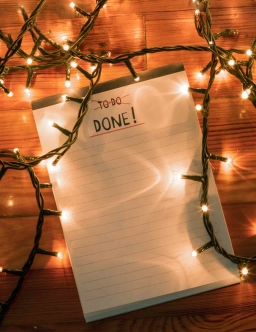Smart subscription strategies

We all do it—sign up for digital subscriptions because we figure we’ll save money. But as we add more services, like music and video streaming, apps, cloud storage, video libraries, or software, the costs can start to add up.
Take a moment and calculate what you spend each month on your digital subscriptions (and don’t forget the ones that renew annually). We’d bet it’s higher than you realized.
If it’s time to start cutting back on digital subscription expenses, here are a few tips to help you determine which online subscriptions you really need—and how you may be able to save on the ones you use regularly.
Look for free options
Many of your digital subscriptions likely offer free options, or there’s a free alternative. For example, Google offers free cloud applications—Docs, Sheets and Slides—that you can use in place of Microsoft Word, Excel and PowerPoint. Most music streaming vendors also offer a basic free account. If you can tolerate the native ads, you can maintain your free account as long as you like.
Identify and eliminate duplicate accounts
Take a few hours on a weekend afternoon and look through your bank or credit card statements to get a better picture of what you’re buying and how much you’re spending on each subscription. Are you using all of those subscriptions? Is each one really worth what you’re paying for? Is each subscription so unique that another existing service couldn’t take its place? If the answer is no, it may be time to consider cancelling one or more of your subscriptions in order to save yourself a nice chunk of change each month.
Share accounts with friends and family
Lots of services offer family plans that can save you money if you find a family member or friend who will share the subscription costs. Many of these services give each person on the plan their own profile or allow multiple logins from a number of different devices.
Keep tabs on one-off purchases
Make sure you’re keeping track of your music downloads, movie rentals and in-app purchases. A few dollars here and there add up quickly. The best way to control these costs is to set a budget and stick to it. Checkbook or budgeting apps can make it easier to stick to your monthly spending, so you don’t go overboard.
Set a date to survey your subscriptions
A few times a year, make sure you take count of all the subscriptions you’ve signed up for. If you notice there are several that started as free trials and then began to charge you, it may be time to use your calendar or set reminders to cancel those subscriptions, especially if you aren’t really using them.
It’s hard to live in today’s world without at least a few digital services subscriptions, but it’s also much too easy to end up with more subscriptions than you need. Use the tips above to streamline your digital subscriptions—and save money in the process.
Back to issue